Concepts and structure
This page demonstrates the concepts of scorecards and their structure in Port.
Concepts
Scorecards in Port help evaluate entities in your software catalog against defined standards and requirements.
Each scorecard consists of rules that define specific conditions an entity must meet, and levels that represent different stages of compliance or maturity.
When a scorecard is applied to an entity, Port evaluates each rule by checking whether the entity's properties satisfy the rule's conditions. Based on which rules pass or fail, the entity is assigned a level that reflects its current state.
Levels
Levels are the different stages that an entity can be in, according to the rules that it passes.
By default, the levels are: Basic, Bronze, Silver, Gold.
The levels can be customized according to your organization's standards and with the colors that you prefer.
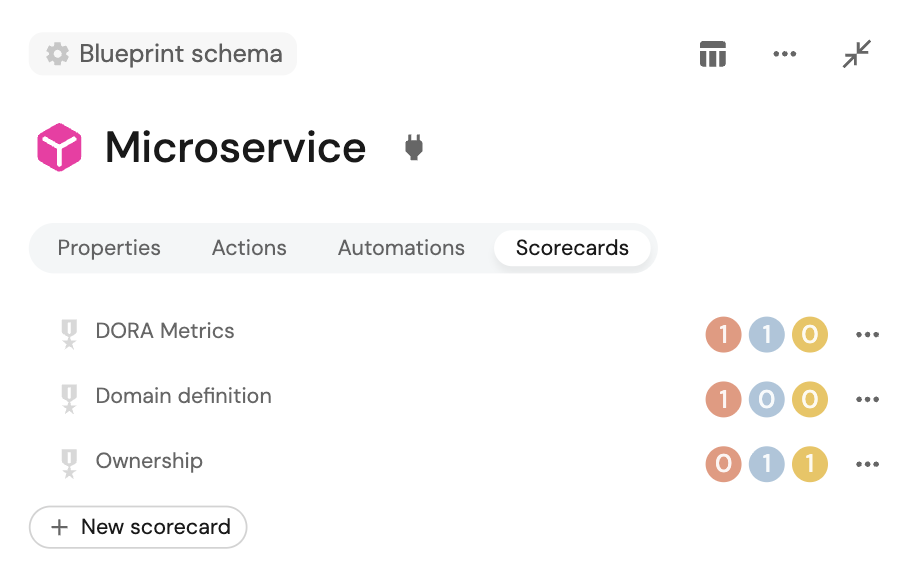
Below is an example of a few level types that can be defined:
The levels are defined in the order of importance, where the first level is the most basic level and the last level is the most advanced.
The basic level is the default level for all entities.
If the entity didn't pass any rule, it will be at the Basic level, and thus can't have a rule associated with it.
- Default
- Custom
- Traffic Light
{
"identifier": "Ownership",
"title": "Ownership",
"levels": [
{
"color": "paleBlue",
"title": "Basic"
},
{
"color": "bronze",
"title": "Bronze"
},
{
"color": "silver",
"title": "Silver"
},
{
"color": "gold",
"title": "Gold"
}
],
"rules": [
{
"identifier": "has-resp-team",
"title": "Has responsible team",
"description": "The service has a designated responsible team assigned, ensuring clear ownership and accountability for the service's development, maintenance, and support, promoting effective collaboration, timely issue resolution, and efficient decision-making.",
"level": "Bronze",
"query": {
"combinator": "and",
"conditions": [
{
"operator": "isNotEmpty",
"property": "$team"
}
]
}
}
]
}
{
"identifier": "monitoringMaturity",
"title": "Monitoring Maturity",
"levels": [
{
"color": "paleBlue",
"title": "low"
},
{
"color": "bronze",
"title": "medium"
},
{
"color": "gold",
"title": "high"
}
],
"rules": []
}
{
"identifier": "ProductionReadiness",
"title": "Production Readiness",
"levels": [
{
"color": "red",
"title": "Red"
},
{
"color": "orange",
"title": "Orange"
},
{
"color": "yellow",
"title": "Yellow"
},
{
"color": "green",
"title": "Green"
}
],
"rules": []
}
Total level calculation
A Scorecard is built from several rules, and each one of them has a level property. Each scorecard has a set of levels (as shown in the examples above).
An entity always starts at the Basic level of the scorecard, and it can progress to higher levels by passing the rules of each level.
Once an entity passes all the rules for a certain level, its level changes accordingly, for example:
- An entity starts at level
Basic. - It has two rules with level
Bronze. - Once the entity passes those two rules, its level would be
Bronze. - It has four rules with level
Silver. - Once the entity passes those four rules (and the rules from
Bronzelevel), its level would beSilver.
In the example listed above, let's assume the entity passes just one of the two Bronze rules, but it passes all of
the Silver rules. The level of the scorecard will still be Basic, because not all Bronze rules have been
satisfied.
Rule elements
Rules enable you to generate checks inside a scorecard only for entities and properties.
A scorecard rule is a single evaluation consisting of multiple checks, each rule has a level which directly translates to how important it is for the check to pass (the more basic the check, the lower its level).
Conditions
Conditions are small boolean checks that help when determining the final status of a query according to the specified combinator:
| Field | Description |
|---|---|
operator | Search operator to use when evaluating this rule, for example =, !=, contains, doesNotContains, isEmpty, isNotEmpty (see all available operators below). |
property | Property to filter by according to its value. It can be a meta-property such as $identifier, or any other standard entity property such as slack_channel including mirror properties and calculation properties. |
value | Value to compare to (not required in isEmpty and isNotEmpty operators). |
Combinator
There are two available combinators:
and- will apply a logical AND operation between all rules, requiring all of them to satisfy for a given asset in order to return it.or- will apply a logical OR operation between all rules, requiring at least one of them to satisfy for a given asset in order to return it.
If you only have a single rule in your query, the combinator has no effect. But keep in mind that it still needs to be included to adhere to the query structure. In the following example, only a single rule appears in the Single rule query example
rules array, so the combinator field has no effect:{
"combinator": "and",
"rules": [
{
"property": "$blueprint",
"operator": "=",
"value": "myBlueprint"
}
]
}
- And
- Or
{
"combinator": "and",
"conditions": [
{
"operator": "isNotEmpty",
"property": "on_call"
},
{
"operator": "<",
"property": "open_incidents",
"value": 5
}
]
}
{
"combinator": "or",
"conditions": [
{
"operator": "isNotEmpty",
"property": "on_call"
},
{
"operator": "<",
"property": "open_incidents",
"value": 5
}
]
}
Available operators
| Operator | Supported Types | Description |
|---|---|---|
= | String, Number, Boolean | checks if the rule value is equal to the entity value. |
!= | String, Number, Boolean | checks if the rule value is not equal to the entity value. |
<= | Number | checks if the rule value is less than or equal to the entity value. |
>= | Number | checks if the rule value is greater than or equal to the entity value. |
< | Number | checks if the rule value is less than the entity value. |
> | Number | checks if the rule value is greater than the entity value. |
contains | String, Number | checks if the rule value is contained within the entity value. |
containsAny | Array | checks if any of the specified strings exist in the target array. |
doesNotContains | String, Number | checks if the rule value is not contained within the entity value. |
endsWith | String, Number | checks if the rule value ends with the entity value. |
doesNotEndsWith | String, Number | checks if the rule value does not end with the entity value. |
beginsWith | String, Number | checks if the rule value begins with the entity value. |
doesNotBeginsWith | String, Number | checks if the rule value does not begin with the entity value. |
isEmpty | String, Number, Boolean, Array, Object | checks if the rule value is an empty string, array, or object. |
isNotEmpty | String, Number, Boolean, Array, Object | checks if the rule value is not an empty string, array, or object. |
Filter elements
Filters allow you to apply scorecard checks only for entities that meet certain criteria.
Filters follow the same querying structure as rules.
A scorecard filter is used to make sure only relevant entities are evaluated, only entities that the filter evaluates to true on will have the specified rule checked:
| Field | Description |
|---|---|
combinator | Defines the logical operation to apply to the query rules. |
conditions | An array of boolean conditions to filter entities with. |
Blueprints structure
In your Builder page scorecards are represented by three blueprints:
Scorecard- Represents a collection of rules and levels for evaluating entities.Rule- Defines specific criteria for evaluation.Rule Result- Stores the evaluation results for each entity.
Scorecard
A single scorecard defines a category to group different checks, validations and evaluations.
Below is the structure of the default scorecard blueprint:
| Name | Type | Description |
|---|---|---|
Identifier | String | The unique identifier of the scorecard (Maximum 100 characters). |
Blueprint | String (format: blueprints) | The target blueprint whose entities will be evaluated. |
Levels | Array of objects | An array of levels with titles and colors (e.g., Bronze, Silver, Gold). |
Filter | Object | Optional query to filter which entities should be evaluated. |
Rules tested | Number (aggregation) | Number of rule evaluations performed. |
Rules passed | Number (aggregation) | Number of successful rule evaluations. |
% of rules passed | Number (calculation) | Calculated percentage of passed rules. |
The properties above are default scorecard properties. They cannot be deleted or modified.
Scorecard Rule
The Rule blueprint contains the following properties:
| Name | Type | Description |
|---|---|---|
Identifier | String | The unique identifier of the rule (Maximum 100 characters). |
Level | String (enum) | The required level for this rule (must be one of the scorecard's defined levels). |
Query | Object | The evaluation criteria for entities. |
Rule description | String | Optional explanation of the rule's logic. |
Entities tested | Number (aggregation) | Number of entities evaluated by this rule. |
Entities passed | Number (aggregation) | Number of entities that passed this rule. |
% of entities passed | Number (calculation) | Calculated percentage of passed entities. |
Relations:
| Name | Target Blueprint | Required | Many | Description |
|---|---|---|---|---|
| Scorecard | Scorecard | true | false | The scorecard this rule belongs to |
Scorecard Rule Result
The Rule result blueprint contains the following properties:
| Name | Type | Description |
|---|---|---|
Result | String (enum) | Whether the entity passed the rule ("Passed" or "Not passed"). |
Entity | String | The identifier of the evaluated entity. |
Entity link | String (url) | Calculated URL to the evaluated entity. |
Result last change | Date-Time (mirror) | Last time the rule result changed. |
Scorecard | String (mirror) | Mirror property showing the parent scorecard title. |
Blueprint | String (mirror) | Mirror property showing the target blueprint. |
Level | String (mirror) | Mirror property from the related rule. |
Relations:
| Name | Target Blueprint | Required | Many | Description |
|---|---|---|---|---|
| Rule | Rule | true | false | The rule that generated this result. |
| [Blueprint Identifier] | [Dynamic] | false | false | Automatically created relation to the target blueprint when a new scorecard is created. |
| Owning Teams | Teams | false | true | The relation to the Team blueprint is created by default. |
When a new scorecard is created, Port automatically creates a relation in the Rule Result blueprint to the scorecard's target blueprint. For example, if you create a scorecard for the "service" blueprint, a new relation named "service" will be added to the Rule Result blueprint.
Limitations
Core limitations
-
The scorecard blueprints are protected and their core structure cannot be modified:
- Default properties cannot be changed or deleted.
- Required relations cannot be modified.
- The blueprints themselves cannot be deleted.
-
You can extend the blueprints with:
- New properties.
- New non-required relations.
- Additional configurations that do not affect the core functionality.
-
Rule results are automatically generated and managed by Port:
- They cannot be created, deleted, or modified directly.
- You can update the custom properties you created for the rule results.
- Rule results are not searchable in the global search.
- They are updated automatically when rules are evaluated.
Validation rules
The system enforces several validation rules to maintain data integrity:
- Rule levels must match one of the levels defined in their parent scorecard.
- Scorecard blueprint built-in relations cannot be renamed or modified.
- Rule results maintain immutable core properties while allowing updates to custom properties.
Delayed rule results
When creating scorecards, adding new rules, or modifying existing rules for blueprints that contain a large number of entities, it may take some time for the rule results to appear in your catalog.
This delay occurs because Port needs to create or update rule result blueprint instances for each entity and rule combination. The more entities you have in the blueprint, the more rule results need to be created or updated, which increases the processing time.
Rule result entity limits
Port supports up to 5 million rule result entities.
To monitor how many rule result entities you have, you can:
- Use the following API path: Query the
_rule_resultblueprint identifier. - Create a number chart:
- Type:
count entities. - Function:
count. - Blueprint:
_rule_result.
- Type:
If you reach this limit, you can:
- Contact Port support for assistance.
- Review your scorecards to reduce the number of rules.
- Reduce the number of entities in the blueprints that your scorecards are defined for.
Scorecard views
Scorecards are available in two contexts in Port's software catalog:
- Entity's scorecards - You can view an entity's scorecard evaluation at the
scorecardstab on the entity's specific page, which shows how the entity performs against the scorecard rules. - Scorecards dashboards - Each scorecard has its own entity page with a default dashboard and view that provides a comprehensive overview of the scorecard's performance across all entities.
Entity's scorecards
Each entity with a configured scorecard will have a scorecards tab in its entity page, detailing the different checks and their results:
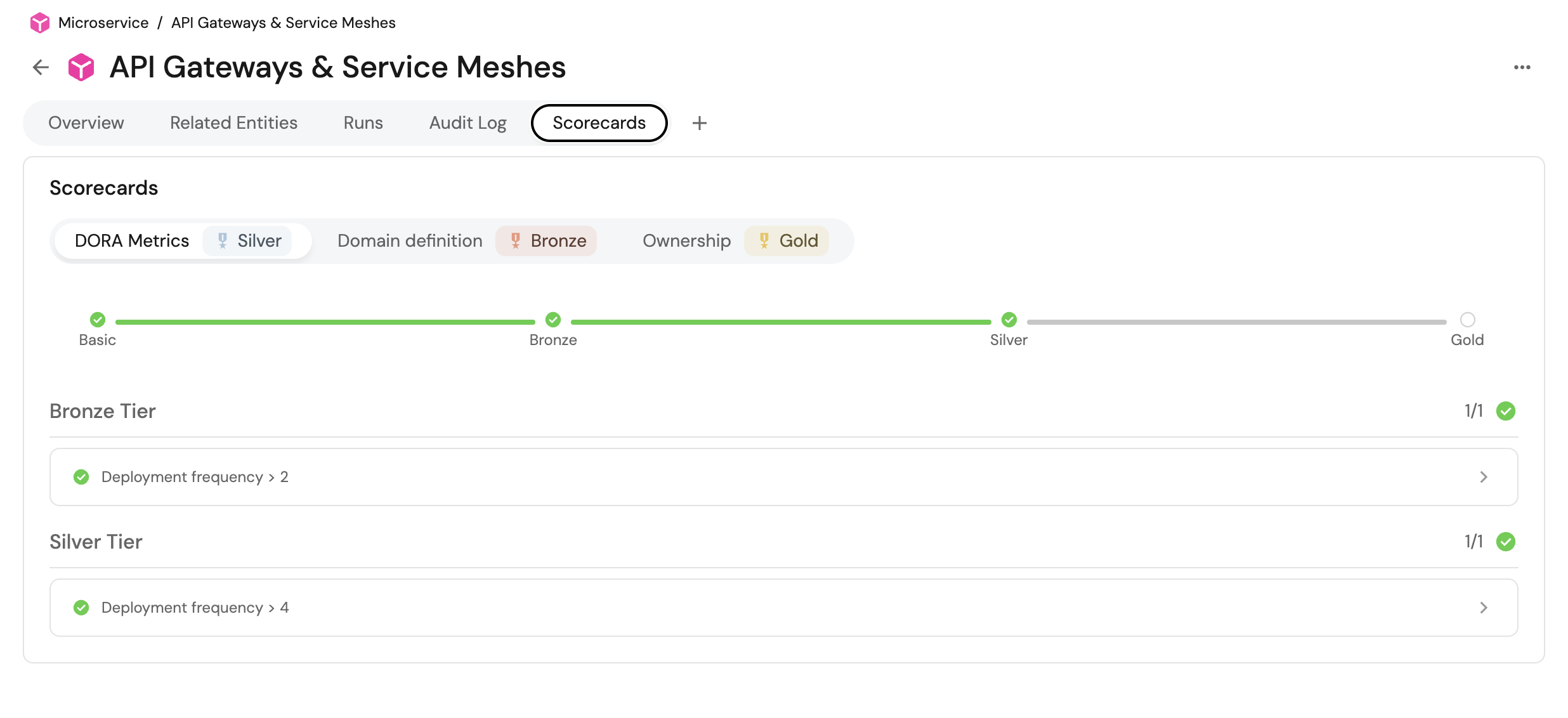
Additionally, the catalog page of each blueprint will automatically have a column for each scorecard rule.
For example, this Microservice blueprint has five rules configured, and we can see a column for each of them in the catalog:
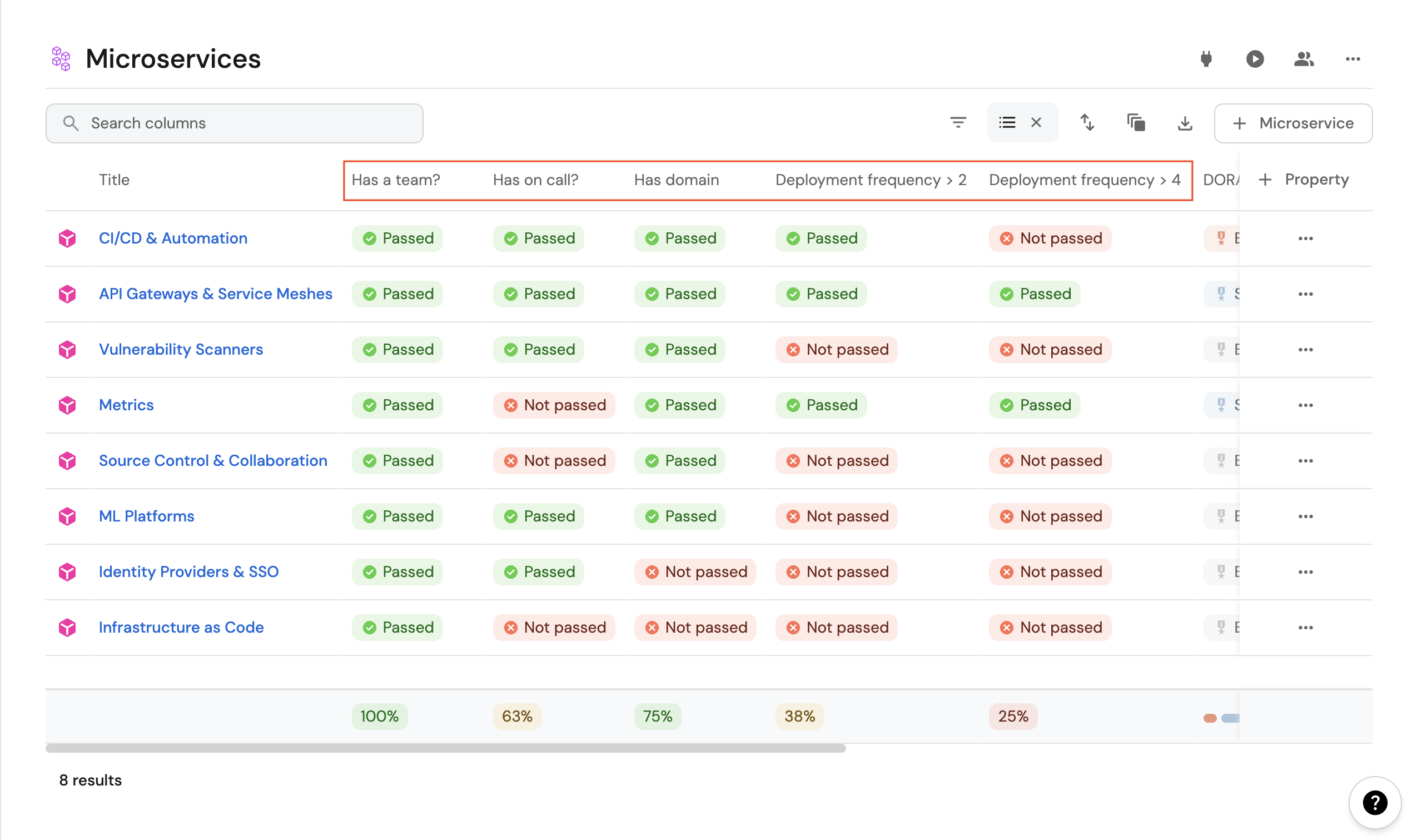
Customizing views
You can use table operations (sort, edit, group-by, etc.) to create various helpful views of your scorecards.
For example, here are the scores of all Microservice in an organization grouped by team:
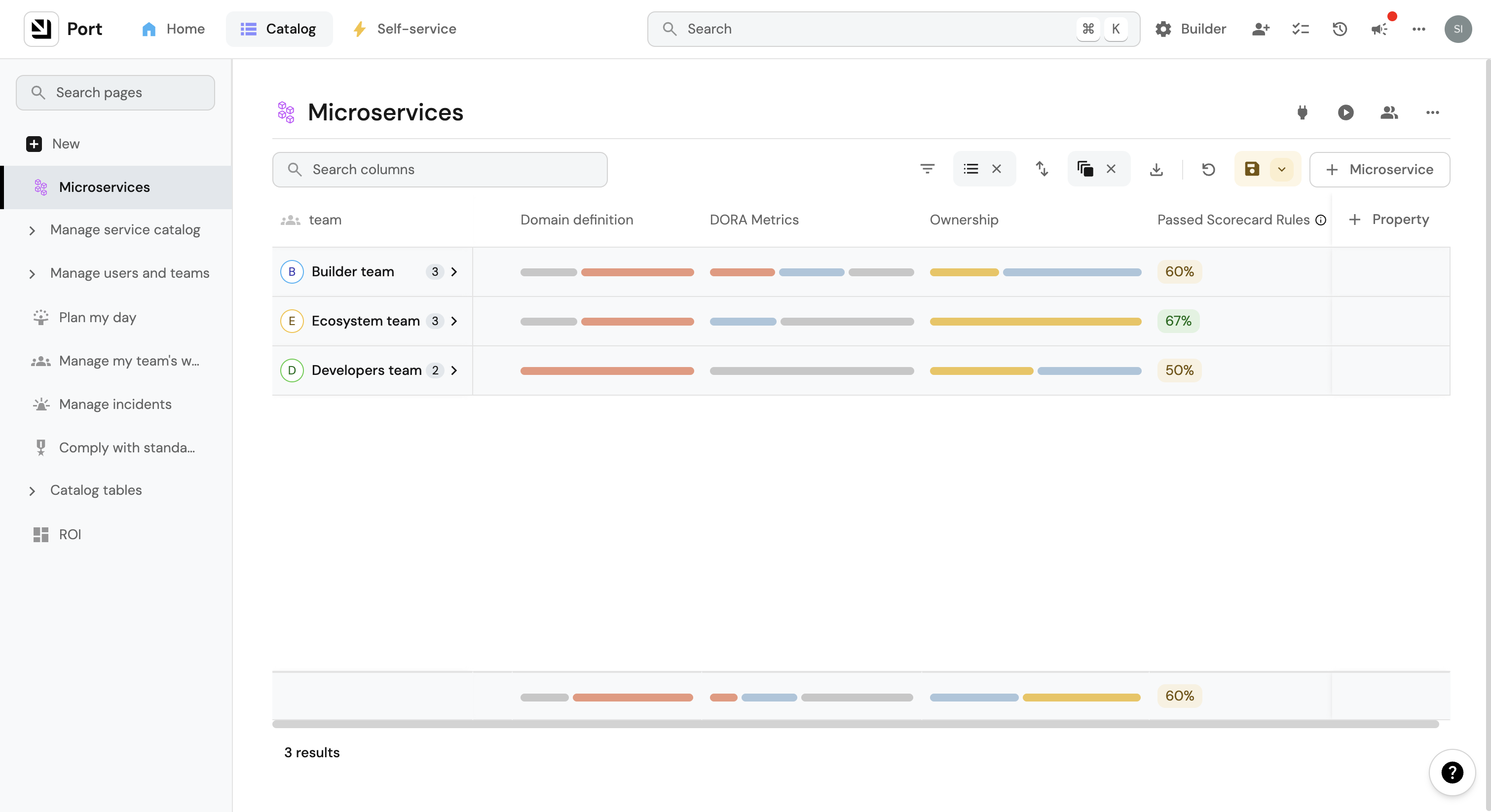
Note that every column (scorecard metric) in the table has an aggregation in the bottom, hover over it to see the compliance of this metric across all entities in the table.
Rule result summaries
Scorecard rules are automatically added as columns in the relevant catalog page, and each such column is summarized on the bottom.
For example, these microservices have some rules defined in their scorecards, and we can see that:
- 100% of
Ecosystem team'smicroservices have an on-call defined, but only 67% of them have domain configured. - The bottom of the table contains an aggregation of the results of each rule for all microservices (across all teams). Six out of eight microservices in total have a domain configured.
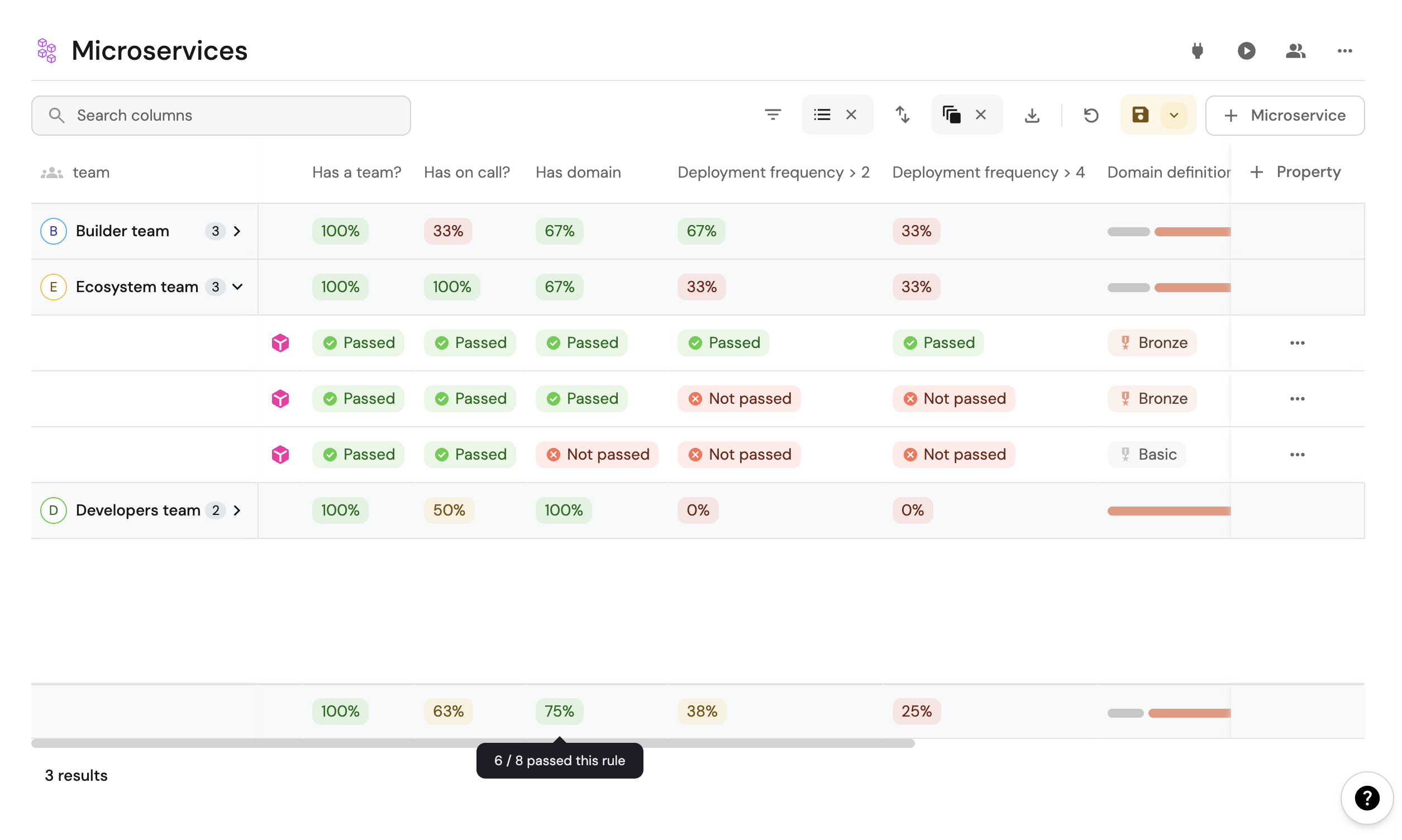
Scorecards dashboards
By default, admins have a Scorecard catalog folder in their software catalog that contains three dashboards:
- Scorecards - Displays your scorecards across all blueprints.
- Scorecards rules - Displays the different scorecard rules across all scorecards.
- Scorecards rule results - Displays the rule results for each scorecard rules.
Scorecard specific entity page
Each scorecard, rule, and rule result has its own entity page with a default dashboard. For scorecards, the dashboard provides a comprehensive overview of the scorecard's performance across all entities.
The scorecard entity page dashboard includes default widgets such as:
- % of rules passed - A numerical display showing the overall percentage of rules that have passed for the scorecard.
- Rules passed - A pie chart visualizing the breakdown of passed versus not passed rules.
- % of passed rules over time - A line chart tracking the historical trend of the percentage of rules passed over time.
- Rule results summary - A detailed table breaking down individual rule results, including level, rule name, entity, and result status.
You can customize the dashboard by adding additional widgets or modifying existing ones to display other aggregations, calculations, and visualizations based on your requirements.
Scorecard permission management
Admins can control who can view and manage scorecards.
Scorecard editing permissions can be granted via the scorecard blueprint permissions configuration. By setting permissions on the Scorecard blueprint, you control who can create, edit, and delete scorecards across your organization.
To edit a scorecard permissions:
-
Navigate to the Builder page of your portal.
-
Click on the
...button in the top right corner of the blueprint. -
Choose
Edit blueprint. -
Go to the
Permissionstab and edit the scorecard permissions. -
Click
Save.
Permission examples:
Here are some common permission configurations:
- Security scorecards can be edited only by the security team.
- The Production Readiness scorecard can be edited by directors.
- If the scorecard category is
production, only SREs can edit it.
Permission behavior:
- If a user has the
registerpermission to thescorecardblueprint, they can create scorecards on any other blueprint. The rules defined in the scorecard will be created as a result, even if the user is not ascorecard ruleblueprint moderator. - A user with a
moderatorrole on a blueprint can create scorecards for that specific blueprint. They can add them using the+ New scorecardbutton in the blueprint’s scorecards tab in the Builder page. - Non-admin users with edit, create, or delete permissions can perform those operations through the scorecard table or widget in the catalog page.
For more information on configuring permissions, refer to the RBAC documentation.
Next steps
Next, let’s look at how you can create and manage scorecards in Port, whether through the UI, API, or Terraform.